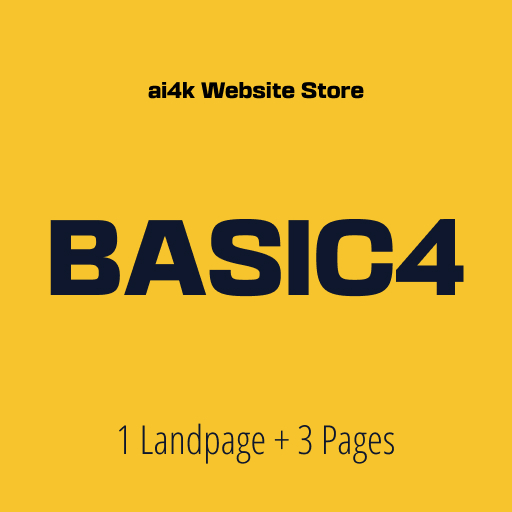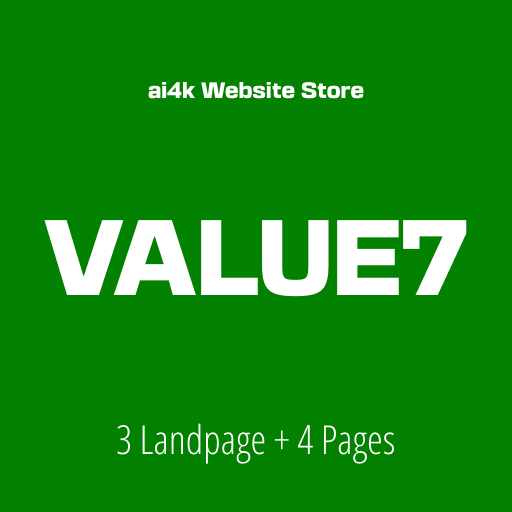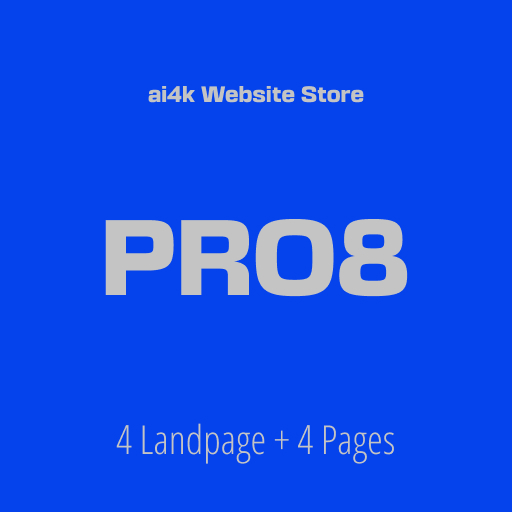Landing Page Speed Test in 2023
Landing page speed tests will continue to be an important aspect of website optimization in 2023 and beyond. The speed at which a landing page loads is crucial to the user experience, and it can impact not only the website’s ranking in search results but also its conversion rates and overall success.
As internet users become increasingly accustomed to fast-loading websites and expect instant access to information, businesses and website owners will need to prioritize optimizing their landing pages for speed. In addition to traditional speed tests, emerging technologies such as 5G networks and WebAssembly may also impact landing page speed tests and provide new opportunities for optimization.
When Google indexes and ranks a website several factors are in play, simultaneously.
The SERP (search engine results page) URL order is the result of a process triggered by a keyword search by the user. That process consists in sorting tons of data from several sources, old and new, with almost random variability, summarized with some SEO expert empirical data and politically correct information from Google.
One of those ranking factors is the load speed. Since the process is done simultaneously the speed is potentially the ranking factor your website needs to beat your competitor in the SERP.
A tool called Site Scan is offered by Bing Webmaster Tools. It evaluates a website’s pages and generates a full report on their performance, including page load time and other performance indicators.
Also, the study makes suggestions for enhancing the functionality of the website.
Bing also offers a tool known as Bing Webmaster Guidelines, which offers recommendations and best practices for enhancing a website’s functionality and elevating its placement in Bing search results. Technical SEO, mobile optimization, and user experience are just a few of the subjects covered in the standards.
If you want to be an expert SEO please consider take our SE0 2.0 Course powered by AI.