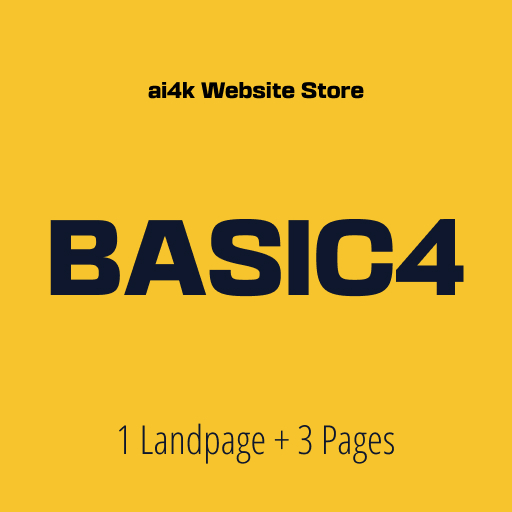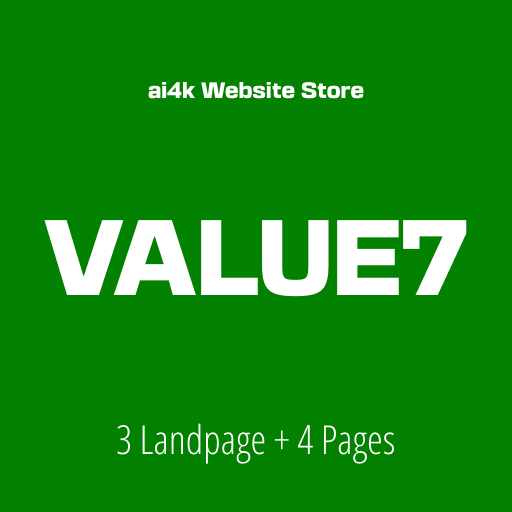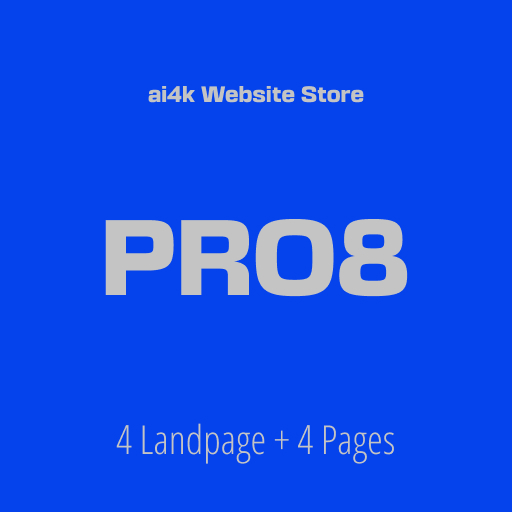What is Web Design?
Web design is much more than creating an attractive layout for your site. It’s about combining visuals, user experience, and functionality to deliver a website that effectively meets both business and user needs.
Below, we will expand on key sections of web design to help you better understand how to create a professional and successful website.
Understanding UX and UI Design
One of the most crucial aspects of web design is understanding the difference between UX (User Experience) and UI (User Interface) design.
- UX Design focuses on the overall experience of the website. It includes how easy it is to navigate, how intuitive the interactions are, and how the user moves through the site. A well-optimized UX design ensures that visitors can easily find what they’re looking for, which leads to higher satisfaction and better conversion rates.
- UI Design, on the other hand, focuses on the aesthetics. This includes the color scheme, typography, and overall layout. UI design ensures that the website not only functions well but also looks appealing. Using tools like Elementor Pro, you can easily control both UX and UI aspects without needing to code.
Having a good grasp of UX and UI design ensures that your website offers a seamless experience, helping with both user engagement and SEO performance.
Crafting a Captivating Website Header
Your website’s header is one of the first things visitors see, so it needs to make a great impression.
A well-crafted header includes your logo, navigation menu, and sometimes a call-to-action (CTA). The design can vary depending on the purpose of your site—whether you’re running an e-commerce store or offering services.
For those looking for a streamlined setup, consider using Elementor Hosting or Bluehost Hosting to easily build and manage your website.
A great header can encourage visitors to stay longer on your site, which improves user engagement and helps your SEO.
Mastering Website Hero Areas
The hero area of your website is usually the large section right below the header. It’s a critical part of your design because it sets the tone for the rest of the page. An effective hero area often includes:
- A clear, concise headline.
- A supporting subheading.
- A visually compelling image or video.
- A strong CTA to direct users to the next step.
- Optimizing this section for both desktop and mobile users through responsive web design is essential for maintaining a professional look across all devices.
Designing Effective Image Galleries
An engaging image gallery can showcase your products or portfolio in an interactive and visually appealing way. Many websites use image galleries to tell a story or provide visual proof of their work.
With tools like Gravity Forms, you can even collect feedback or inquiries directly from the gallery section.
When building a website with e-commerce functionality, consider our Pro8 Website Plan for a complete out-of-the-box solution that includes an image gallery feature optimized for conversion.
Optimizing Website Footers
The footer is often overlooked, but it can serve as a powerful tool for both navigation and brand reinforcement. Many successful websites use their footer to provide:
- Contact information.
- Social media links.
- Quick links to important pages (such as your privacy policy or FAQs).
- A secondary CTA, such as signing up for a newsletter.
- Our Website Plans include the ability to customize your footer to maximize both user engagement and search engine visibility.
Creating Engaging Testimonial Sections
Testimonials serve as social proof, making them a crucial element for building trust. A well-designed testimonial section uses card-like designs to present user feedback in a visually appealing format. Add padding and background colors to make these testimonials stand out while keeping the layout clean and readable.
If you’re launching a new business, consider our Basic4 Website Plan, which includes features for displaying testimonials to build credibility from day one.
Utilizing Tabs for Content Display
Tabs are a fantastic way to present a lot of information in a compact space, allowing users to navigate between sections without scrolling endlessly.
This is particularly useful for e-commerce product pages or FAQ sections. Elementor Pro makes it easy to add customizable tabs to your pages, providing a clean and organized way to present detailed information.
Crafting Functional Accordions
Accordions allow users to expand and collapse sections of content, helping to declutter your pages and provide a better reading experience.
You can use accordions for FAQs, product details, or even blog posts. Using auto-layout features in design tools can make the accordion feature both visually appealing and user-friendly.
Designing Interactive Contact Forms
Your contact form is where users convert from visitors into leads. It’s crucial to have a form that’s easy to use and optimized for conversion.
Using tools like Gravity Forms, you can create forms that include dynamic input states and are visually appealing.
Embracing Responsive Web Design
With users visiting websites on all kinds of devices, responsive web design ensures that your site looks great on both desktops and mobile devices. It involves optimizing layouts, adapting typography, and making sure all interactive elements are user-friendly on any screen size.
For those just starting out, our ai4k Webkit includes everything you need to create a responsive website, including Elementor Pro and other essential tools.
Leveraging Prototyping for Website Enhancement
Before going live, using prototyping tools allows you to test different layouts, interactions, and user flows. This is a key part of refining your website’s user experience. Prototyping ensures that your site functions as intended, and any issues are resolved before development.
Mastering the Art of Color and Typography
Choosing the right colors and typography is crucial for both aesthetics and readability. Color theory helps create an emotional response, while proper typography improves readability and guides the user’s attention to important sections.
Tools like Namecheap Domains make it easy to secure a domain that matches your brand, adding another layer of professionalism to your site.
By mastering these aspects of web design, you’ll be able to create a website that not only looks good but also performs well in search rankings, engages users, and drives conversions.