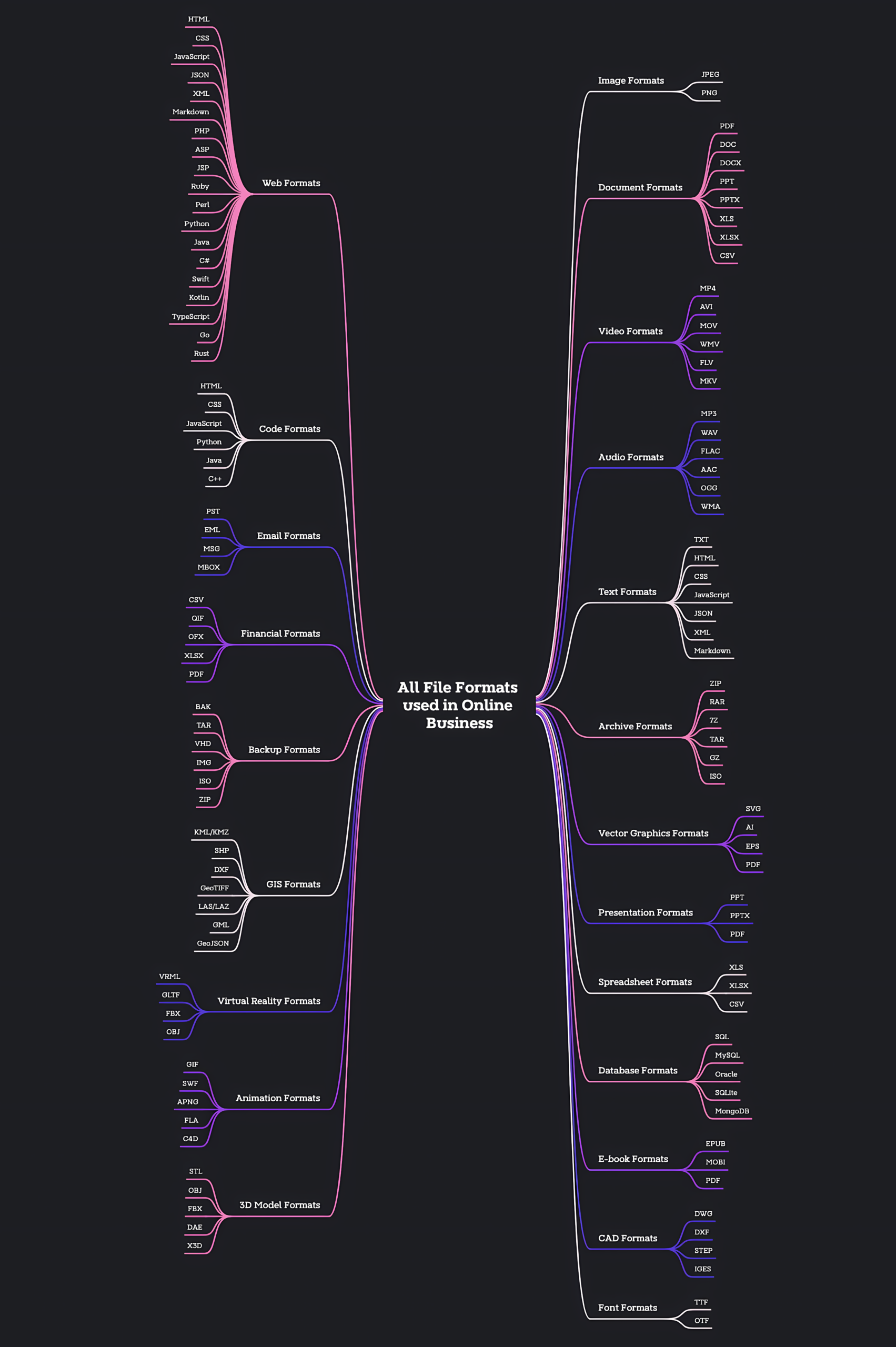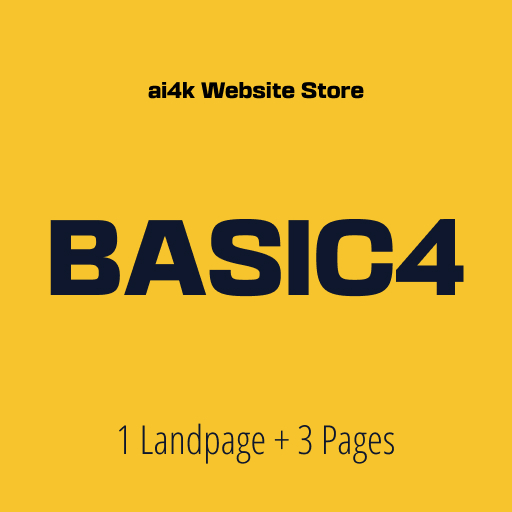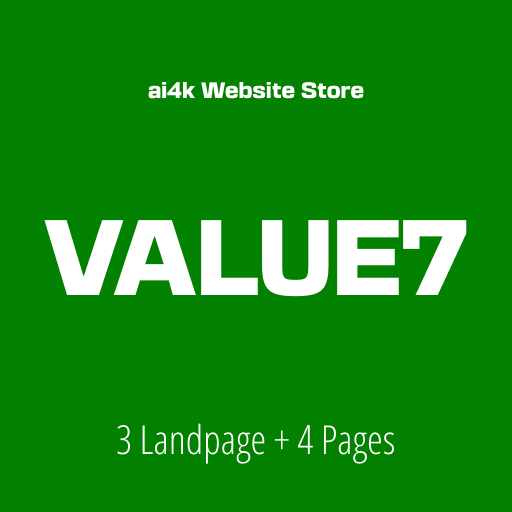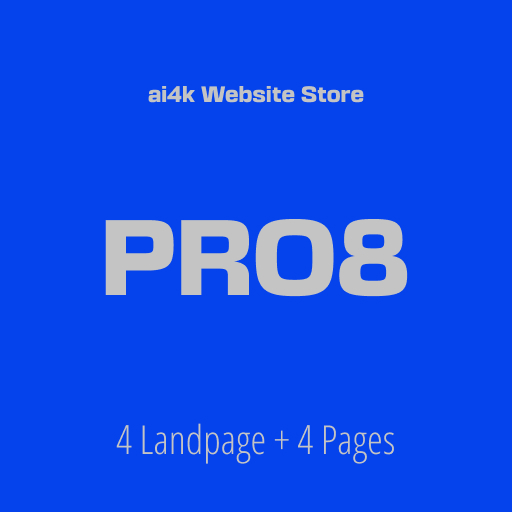Database File Formats
SQL (Structured Query Language)
SQL is not a file format itself but rather a language used to interact with relational databases. It is used to create, manipulate, and query data stored in various database management systems (DBMS).
SQLite (.sqlite, .db)
A lightweight, serverless, self-contained database engine that stores data in a single cross-platform file, making it suitable for embedded systems, mobile apps, and small-scale applications.
MySQL (.mysql, .sql)
An open-source relational database management system (RDBMS) that uses SQL for querying and managing data. MySQL databases are commonly used for web applications and enterprise solutions.
Microsoft SQL Server (.mdf, .ndf, .ldf)
A robust relational database management system developed by Microsoft, commonly used for enterprise-level applications and data warehousing.
Oracle Database (.dbf, .ora)
A powerful and widely used relational database management system developed by Oracle Corporation, known for its scalability, security, and reliability in handling large volumes of data.
PostgreSQL (.pgsql, .pgdump)
An open-source relational database management system known for its advanced features, extensibility, and standards compliance. PostgreSQL databases are commonly used for web applications and data analytics.
MongoDB (.bson, .json)
A NoSQL database that stores data in flexible, JSON-like documents instead of traditional rows and columns. MongoDB is popular for its scalability, flexibility, and ease of use in handling unstructured and semi-structured data.
Redis (.rdb)
An in-memory data structure store known for its high performance, scalability, and support for various data structures like strings, hashes, lists, sets, and sorted sets. Redis is commonly used for caching, session management, and real-time analytics.
Cassandra (.cql, .json)
A distributed NoSQL database designed for handling large volumes of data across multiple commodity servers with high availability and linear scalability. Cassandra is commonly used for time-series data, IoT applications, and real-time analytics.
SQLite (.sqlite, .db)
A self-contained, serverless, transactional SQL database engine commonly used in embedded systems, mobile apps, and small-scale applications due to its lightweight and simplicity.
Web Design Files Format
HTML (Hypertext Markup Language)
The standard markup language used for creating the structure and content of web pages, defining elements such as headings, paragraphs, links, and images.
CSS (Cascading Style Sheets)
A style sheet language used for controlling the presentation and layout of web pages, defining styles such as colors, fonts, spacing, and positioning.
JavaScript
A programming language used for adding interactivity and dynamic behavior to web pages, commonly used for tasks such as form validation, DOM manipulation, and event handling.
SCSS/Sass (Syntactically Awesome Style Sheets)
An extension of CSS that adds features like variables, nesting, and mixins to make styling more efficient and maintainable, with SCSS being a superset of the Sass syntax.
LESS (Leaner Style Sheets)
Another CSS preprocessor similar to SCSS/Sass, offering features like variables, mixins, and nested rules to streamline the styling process.
JSON (JavaScript Object Notation)
A lightweight data interchange format commonly used for transmitting data between a web server and a web application, often used in AJAX requests and APIs.
XML (Extensible Markup Language)
A markup language similar to HTML used for structuring and organizing data, commonly used for data interchange and configuration files in web applications.
SVG (Scalable Vector Graphics)
An XML-based vector image format commonly used for creating graphics and icons on the web, providing scalability and flexibility across different screen sizes.
WebP
A modern image format developed by Google offering both lossy and lossless compression, designed to improve web performance by reducing image file sizes.
WebAssembly (Wasm)
A binary instruction format used for executing high-performance code in web browsers, allowing languages like C/C++ to be compiled to run on the web with near-native performance.