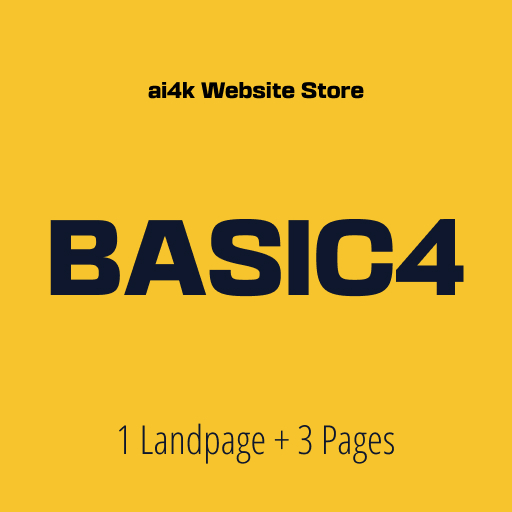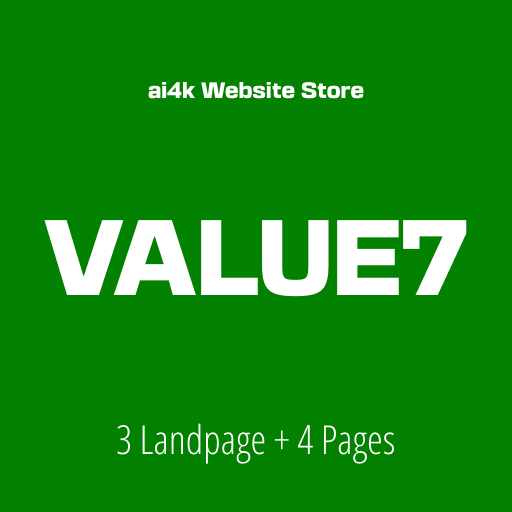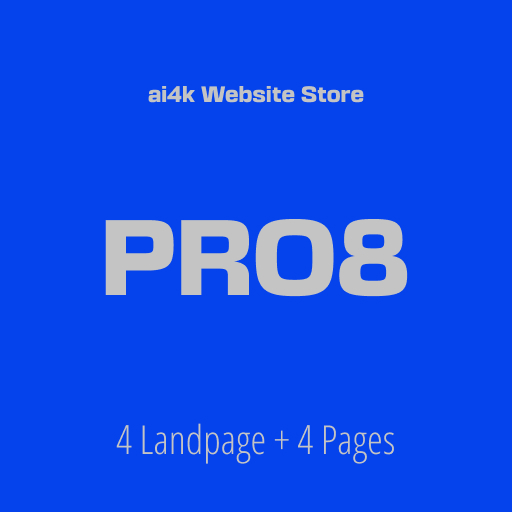Designing a website for a small business
Here’s a simplified guide to help you get started:
Understand the Business and Audience
Before diving into design, grasp the business goals, target audience, and unique selling propositions (USPs). Understanding these elements will guide the entire design process. Online Business are different from brick and mortar business.
Choose the Right Platform
Select a user-friendly web design platform or content management system (CMS) like WordPress, Squarespace, or Wix. These platforms offer customizable templates and ease of use for ongoing management.
Select a Responsive Design
Opt for a responsive design that adapts to various screen sizes and devices. With the increasing use of mobile devices, it’s crucial to ensure a seamless user experience across all platforms.
Create Clear Navigation
Design intuitive navigation menus that make it easy for visitors to find what they’re looking for. Keep it simple and organize pages logically based on the site’s content and structure.
Focus on Visual Appeal
Use high-quality images, graphics, and videos to enhance visual appeal and engage visitors. Ensure that visual elements align with the brand identity and messaging.
Prioritize User Experience (UX)
Pay attention to UX principles such as fast loading times, easy readability, and intuitive interactions. Make forms and calls-to-action (CTAs) prominent and straightforward.
Optimize for Search Engines (SEO)
Incorporate relevant keywords, meta tags, and descriptions into the website content to improve search engine visibility. Create valuable, optimized content that addresses the needs and interests of the target audience.
Integrate Social Media and Sharing Features
Include social media buttons and sharing options to encourage visitors to connect with the business and share content across their networks. This helps expand the website’s reach and increase brand awareness.
Ensure Security and Privacy Compliance
Implement security measures such as SSL certificates to protect user data and build trust with visitors. Ensure compliance with privacy regulations like GDPR by providing transparent information on data collection and usage.
Test and Iterate
Test the website across different browsers, devices, and screen sizes to identify and address any issues or inconsistencies. Gather feedback from users and analyze website analytics to make informed improvements over time. Check our Knowledge Base for more information.