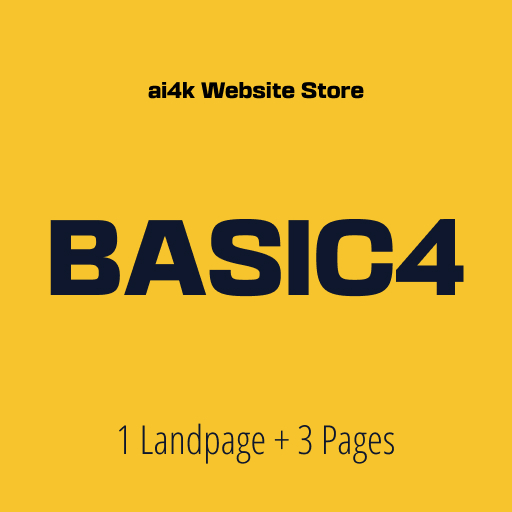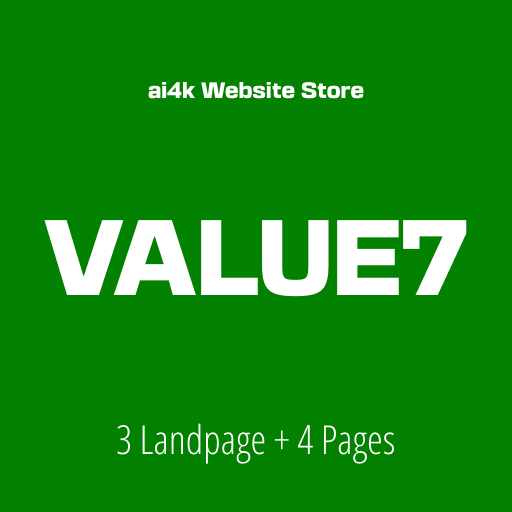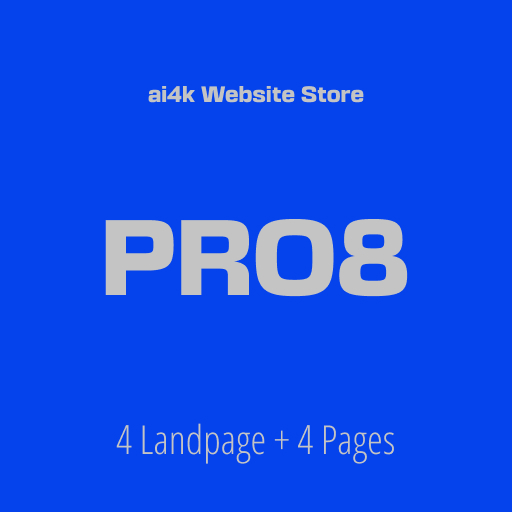5 reasons you e-commerce isn’t getting sales
There could be many reasons why your online business is not getting traffic and sales. Some possible reasons could include:
- Your website is not optimized for search engines, so it doesn’t appear in search results when people search for products or services like yours.
- You are not promoting your website effectively, so potential customers don’t know it exists. This could include not having a strong social media presence, not running ads, or not having a mailing list to reach out to potential customers.
- Your website is not user-friendly or does not have a clear call-to-action, so visitors don’t know what to do once they reach your site.
- You are not offering competitive prices or unique products or services, so potential customers are choosing to buy from your competitors instead. Not showing the advantages of your product or service is a factor for not getting sales as well.
- You are not building trust with your customers, so they are not willing to make a purchase from your website. This could include not having customer reviews, not having a professional-looking website, or not having a secure checkout process.