Elementor Container is the Elementor version of Flexbox. The Elementor Container allows a very efficient and versatile way to design a web page by using blocks that almost automatically self align in vertical or horizontal directions. To use an Elementor Container you need WordPress and Elementor.
The Flexbox (Flexbox Layout, Flexible Box, or Flexbox Container), is a CSS box model specification for user interface design. More info here.
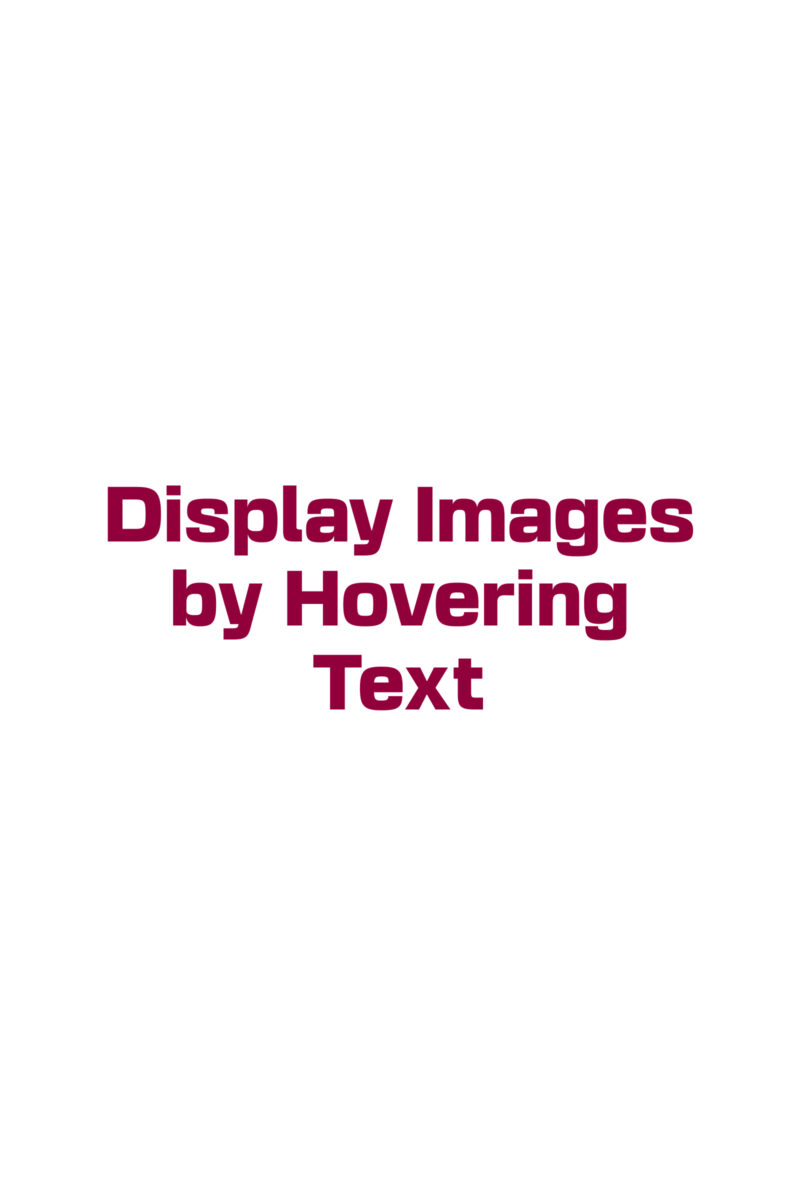







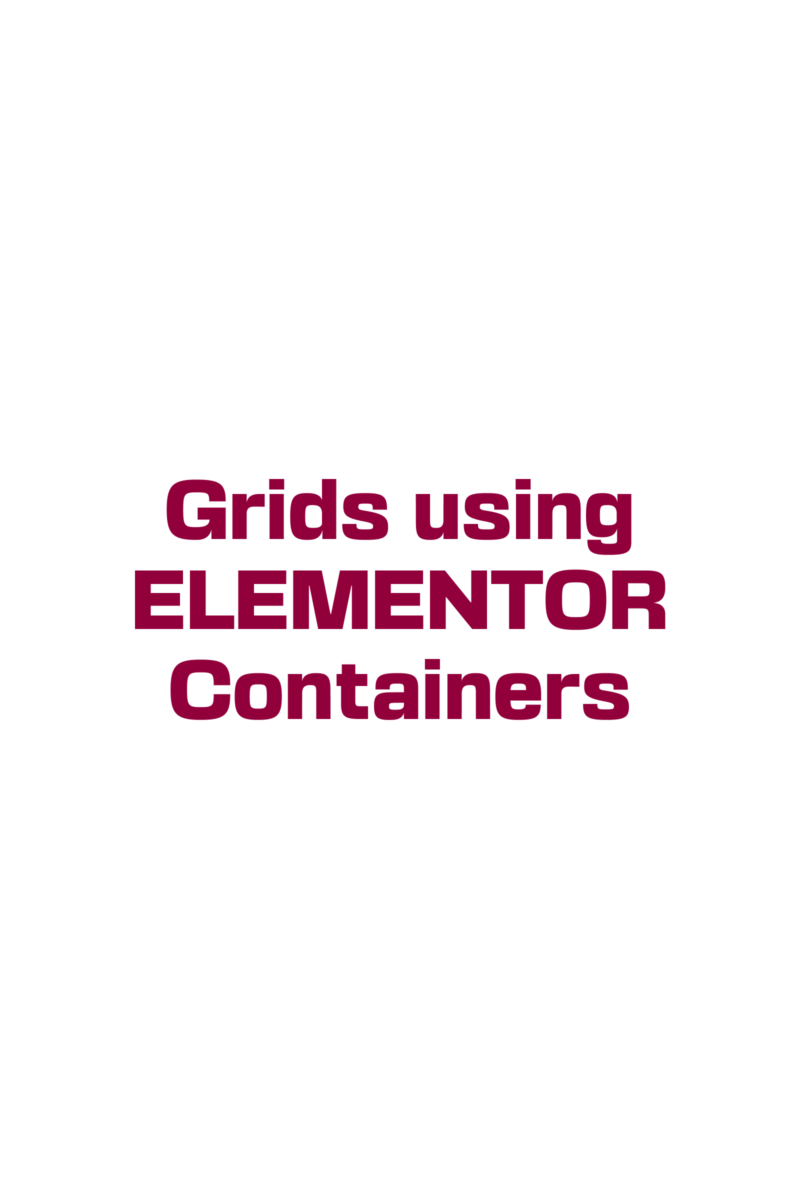
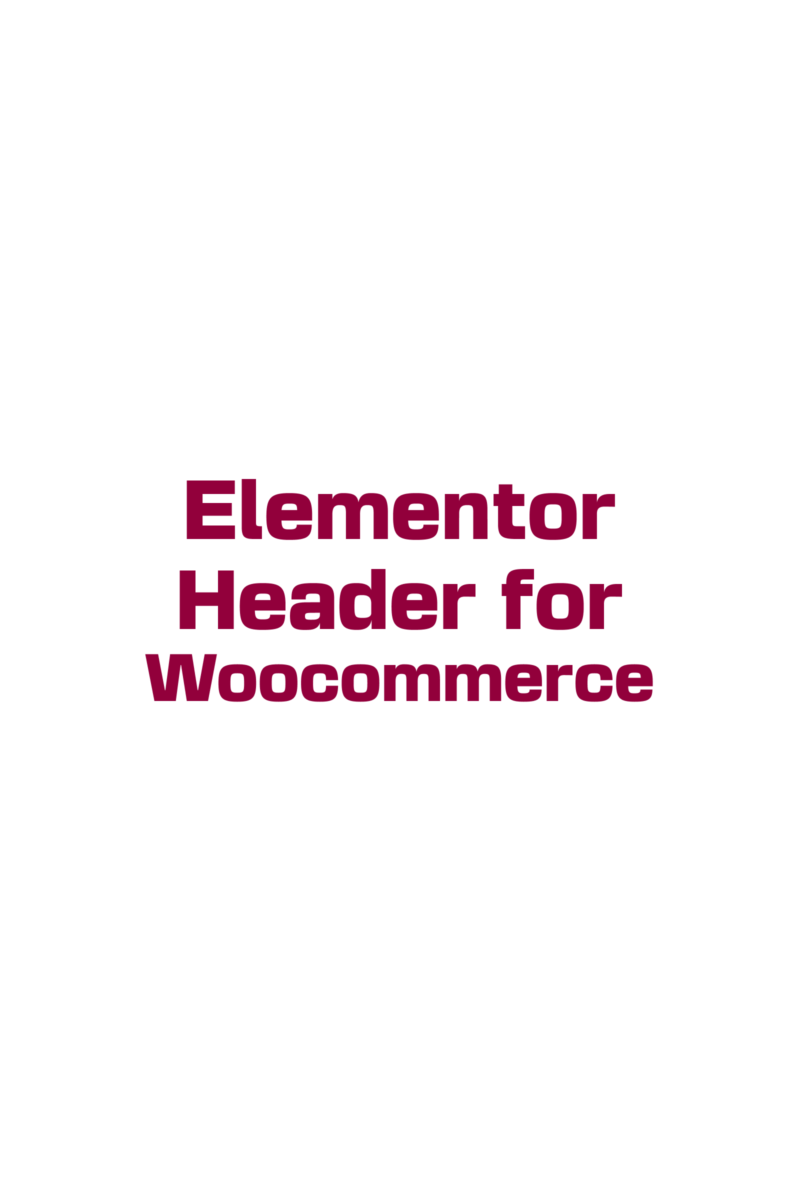
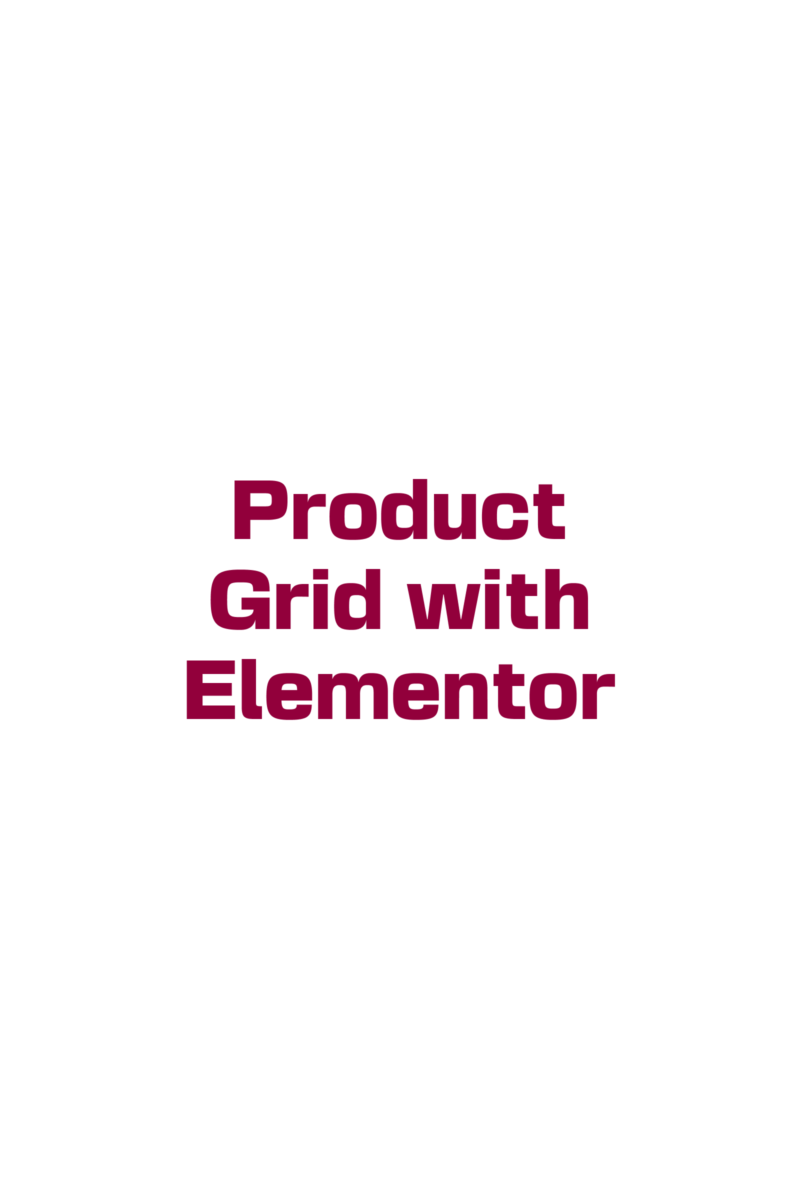
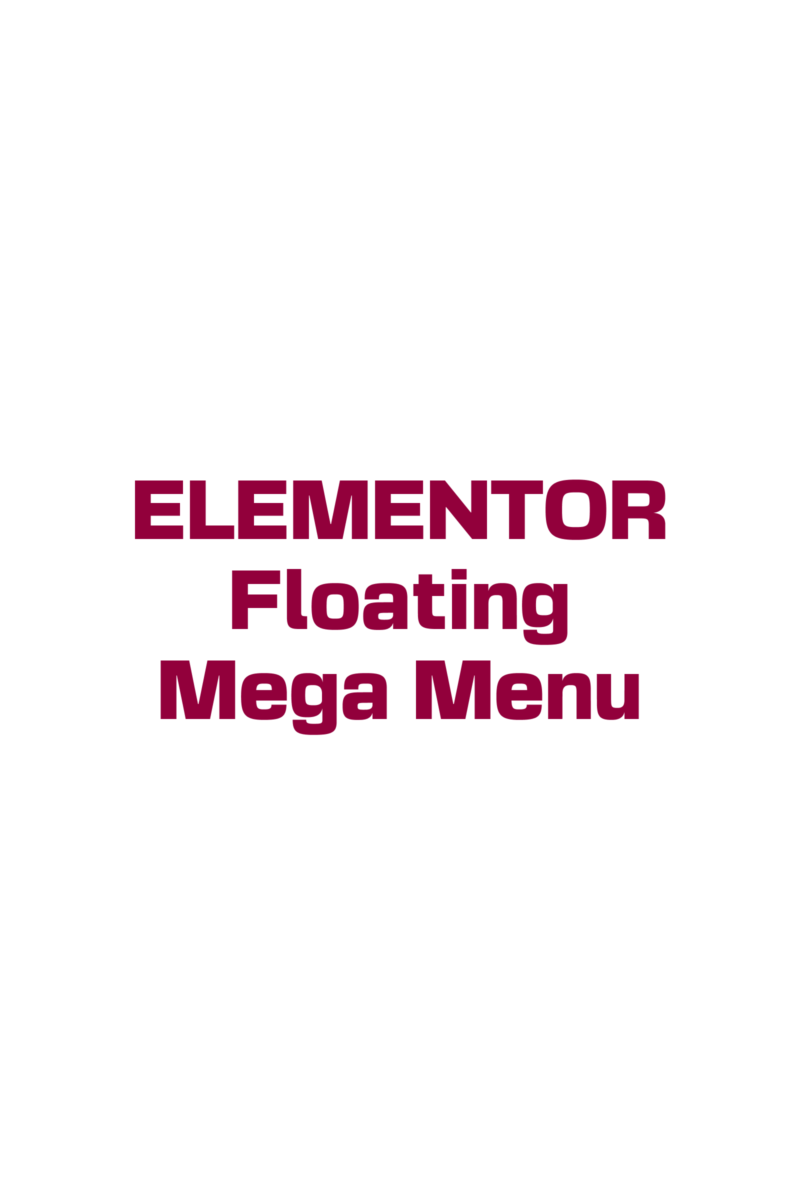
Elementor is a popular page builder plugin for WordPress. Here are some key things to know about Elementor:
Elementor has an intuitive drag-and-drop interface that allows you to build pages visually without any coding knowledge.
The basic building blocks are Sections which contain Widgets like text, images, buttons, forms etc. Widgets can be arranged in rows and columns.
It comes with a wide range of basic and advanced widgets to design any type of page or website section.
Elements can be set to behave differently on different screen sizes for an adaptive and responsive design.
Frequently used sections can be saved as reusable templates and globally inserted.
Kits: Pre-defined design called Kits can be applied for consistency across your site.
Extensive options to customize widgets, typography, colors, spacing etc to control every design aspect.
It generates optimized code for faster pages and SEO-friendly structures.
Active development keeps adding new features and widgets. Used on millions of sites worldwide.
Free version allows basic page building.
Enhances Layout Consistency: A container can be used to group things together and make sure that they are laid out consistently on a page. As a result, it may be simpler to develop an unified design and enhance the overall appearance and feel of a website.
Enhances Responsiveness: Elementor containers can adjust to different screen sizes since they are responsive. By doing this, pages may be made to look beautiful on desktop, laptop, tablet, and mobile devices.
Supports Customization: Elementor containers may be altered to adhere to a particular brand or design aesthetic. By doing this, a website can have a distinctive appearance that will set it apart from the competitors.
Design Process Simplified: Elementor’s containers enable designers to gather items together and style them all at once, streamlining the design process. When compared to styling elements individually, this can save time and effort.
Learn more about Elementor in Elementor Containers the right way, and How to change Elementor.
ai4k.eu © Copyright 2025 Designed in Norway
PRO8
4 Landpages and 7 pages.
Ecommerce.
VALUE7
3 Landpages and 4 pages.
Established Business.
BASIC4
1 Landpage and 3 pages.
Starting Business.
You can change currency if you are outside Norway