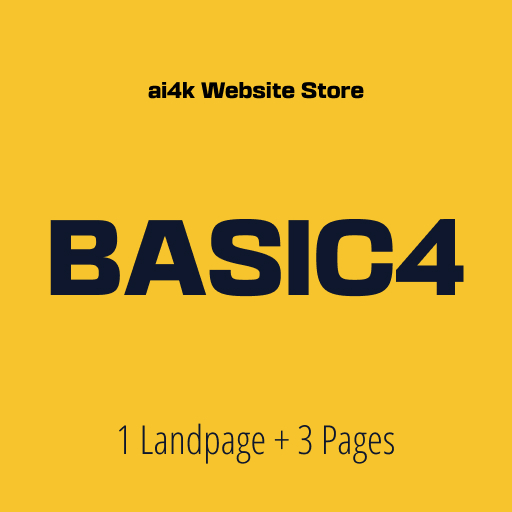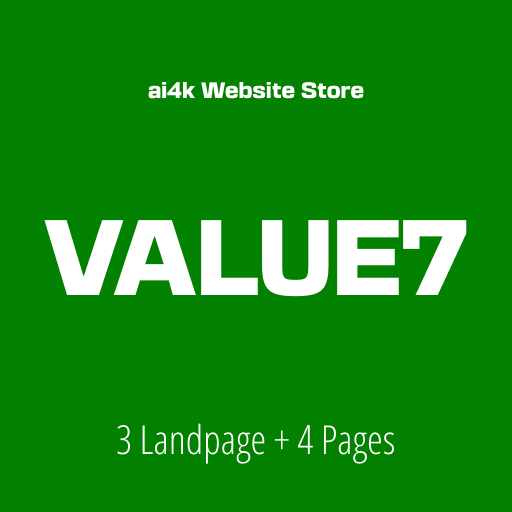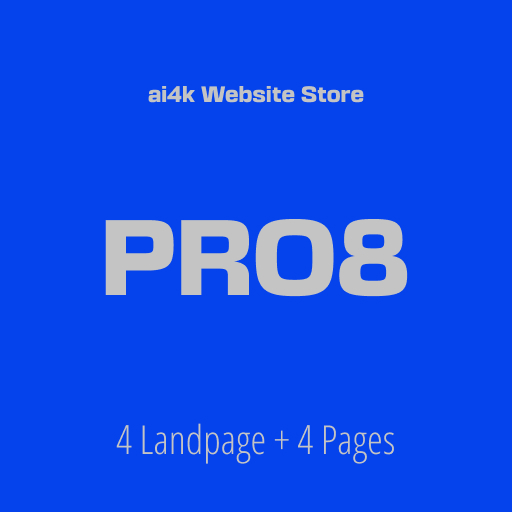How can you easily set up a website without spending money or a lot of time?
There are a few options for easily setting up a website without spending money or a lot of time:
Website builders
These are platforms that allow you to create a website using pre-designed templates and drag-and-drop tools. Many website builders offer free versions, although these may have limitations such as displaying ads or having a subdomain (e.g., yourwebsite.websitebuilder.com). Some popular website builders include Wix, Weebly, and Squarespace.
How can you determine the best platform for creating a website?
To determine the best platform for creating a website, it may be helpful to consider factors such as cost and available features. If you are thinking seriously in an online business go for a web design agency. The graphic design front end, which is what most people call a “website” is just a small part of an online business.
Creating a website that works for your goals is a different thing, it is a complex and multidimensional task that should be addressed by selecting the best and most standard technological platforms, like WordPress, WooCommerce and Elementor for example.
Data safety, website lifespan, future modifications, website speed, user experience, and website capacity of positioning on search engines, among others, are the main factors you should consider when choosing the best platform for your online business.
Please visit our Online Business content category for more information.
What are the common types of websites and which platforms are recommended for personal and business websites?
There are several common types of websites, including personal blogs, business websites, e-commerce stores, and forums. The best platform for a personal or business website will depend on the specific needs and goals of the website. For example, a personal blog may be best suited for a platform like WordPress, while a business website may benefit from the features and flexibility of a platform like WooCommerce and WordPress.
How can you create a free online store?
To create a free online store, you can use a platform like Shopify Lite or WooCommerce. These platforms allow you to sell physical or digital products and accept payments online.
Shopify is limited and can be pricey in the long run. We recommend WooCommerce, however you may need advanced skills in WordPress and WooCommerce to create a website on your own.
What are the best website programs for beginners and professionals?
As for the best website programs for beginners and professionals, this will depend on the individual’s needs and skill level. WordPress is a popular choice for both beginners and professionals due to its user-friendly interface and wide range of available plugins and themes. Other options for professionals may include platforms like Drupal or Joomla.
Is WordPress a good option for creating a website and why?
In terms of requirements for using WordPress, you will need a domain name and web hosting. WordPress is a good option for a variety of websites, including personal blogs, business websites, and e-commerce stores.
What are other options, similars to WordPress, to create a website?
To build a website, there are numerous alternatives to WordPress. These choices comprise, among others:
- In terms of features and adaptability, Joomla is a content management system that is comparable to WordPress.
- Drupal: A content management system with a wealth of features and customizability choices aimed at more experienced users.
- Squarespace: A website builder that provides a selection of themes and drag-and-drop features for building websites that appear professional.
- Weebly is a user-friendly website builder with a selection of themes and tools for building different types of websites.
- Wix: A platform for building websites that provides a selection of templates and drag-and-drop features.
- Ghost: A blogging platform that prioritizes giving writers an easy-to-use and efficient experience.
Based on the particular requirements and objectives of the website, as well as the level of expertise of the person producing it, the ideal platform will be determined.
What are the requirements for using WordPress and what types of websites is it best for?
To use WordPress, you will need a domain name and web hosting. A domain name is the address of your website (e.g., example.com), and web hosting is the service that stores and manages your website’s files. There are many hosting companies that offer hosting packages specifically designed for WordPress.
In terms of the types of websites that WordPress is best for, it is a versatile platform that can be used for a wide range of websites, including:
- Personal blogs
Business websites
E-commerce stores
Portfolios
Forums
Non-profit websites
Educational websites
Wedding, events websites
WordPress is particularly popular for its ease of use, wide range of available plugins and themes, and strong community support. It is a good option for both beginners and more advanced users.